To update your email address, please log into your customer account and select the “Change Email" button below your profile photo.
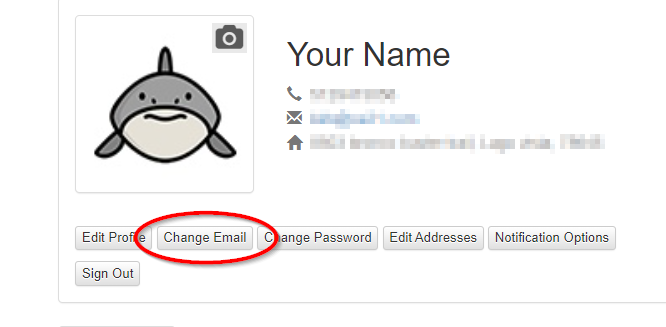
Enter your new email address then enter it a second time to confirm it, and click the "Update Email" button
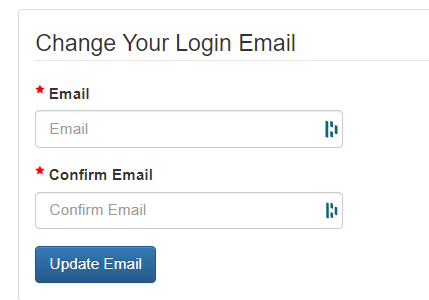
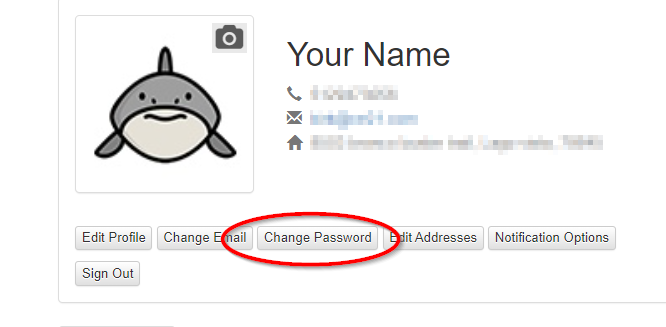
Enter your new password, enter it again and click the "Update Password" button
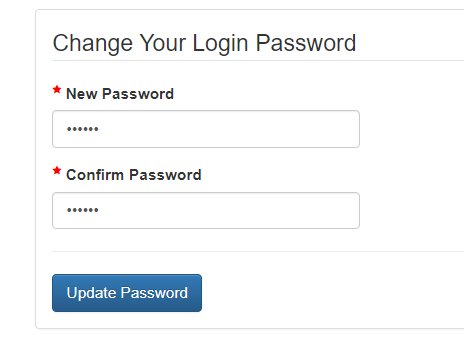
Please wait ...